Got a question about our products and services, feel free to contact me directly using the Contact me page. However please firstly review the Frequently Asked Questions below as I have answered commonly asked questions below.
Our Policy
100% Satisfaction Guarantee - Explained
We ensure that our products are of the highest quality and standard that will make you want to come back to us for more. If by some chance you are not completely 100% satisfied with our products, we will be happy to refund your money under the confidence that you will not use the product after the refund is issued and delete all copies of the Lightroom Presets present on your computer and email (or other media).
Should you have any questions or concern please don’t hesitate to contact me.
What is our Refund Policy?
PRESETS AND TRAINING VIDEOS
We offer no-questions-asked full refunds to all customers within 30 days of your purchase. If you are not satisfied with our Presets or Training Videos, then simply send us an email and we will refund your purchase right away. Our goal has always been to create a happy, thriving community. If you are not thrilled with our product or are not enjoying the experience, then we have no interest in keeping a customer unhappy.
PRINTS
We offer no-question asked full refund to all customers as long as the Print has not been produced or shipped. Once the Print is produced or shipped we cannot issue a full refund however are open to partial refund in order to cover the production and shipping costs in the event you wish to cancel the order.
Presets & Textures
How are Presets and Textures delivered?
Any electronic product such as Lightroom Presets and Textures bought on our store are shipped immediately once the payment is processed online. You will receive an email with the instructions on how to download the product such as Lightroom Preset, Texture pack or Training Video.
In the even you don’t receive any email please check your junk mail or spam folder as sometimes emails can get caught there. If you finally didn’t find the email, contact me using the Contact me page and I will resend the email.
Note: I will be only able to respond to email during Australian Eastern times in case you are based outside of Australia please be patient I will respond generally within 8-12 hours.
How do I Install the Lightroom Presets?
Installing Lightroom presets is very easy and within a couple of minutes you can start using our Lightroom Presets. Any time you purchase any of the Lightroom presets you will find “Preset Installation Instructions.pdf” provided in the download file. Follow the instructions within to install the Lightroom Preset. The instructions cover both Windows and Mac OSX platforms so you need not worry. You can also find our YouTube instruction video that helps you install Lightroom Preset.
Below are very quick steps to install the Lightroom Preset.
- Unzip the downloaded file in any desired folder.
- Launch your Lightroom 5 on your computer
- Switch to Develop Module and navigate to the Preset>User Presets in the left panel
- Right Click on “User Presets” folder and select Import
- Locate the folder where you unzipped the downloaded file
- Select the Preset and click Import
- And your Preset is installed
What if I don't get Email with Download links? Or Deleted the Email accidentally?
In the highly unlikely event that you don’t receive our Order Confirmation email containing the Download Links to your product. First place to check would be your Junk or Spam folder in case the email is caught there.
If you still can’t locate the email and have deleted the email your download links are always available to you via the “My Account” page. Simply log back in to our store via “My Account” and you’ll be able to access/download your purchased products easily.
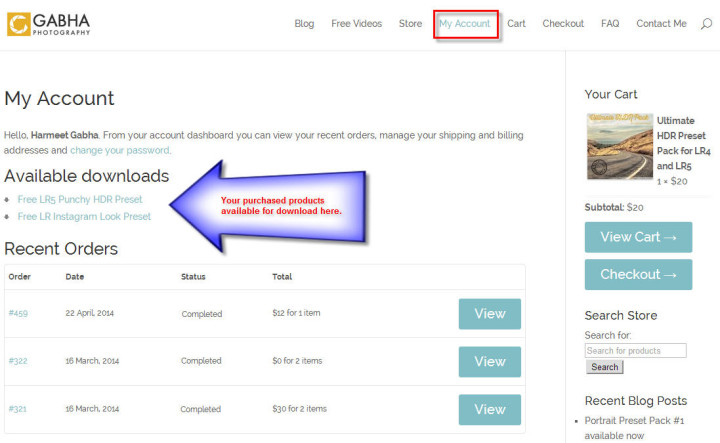
How to Preview a Preset before Applying it?
Watch this video to see how to easily preview your Lightroom Presets before applying them on your images.
Still need help? Send us a note! You can use the Contact Me page.
For any other questions, please write us at contact@gabha.photography
